Introduction
Grammarly Is an application that features Punctuation, proof-reading, Any Grammatical Mistake fixing, and also tells synonyms so we can make our wordings heavy. My purpose for distributing such accounts is mainly to help students and to gain subscribers too. I do not share the username and password but share a method by which a person can access premium Grammarly features without the need for a login ID and password.
I generate the cookies and then share these cookies so, people can use them. Cookies in internet language are the memories of the browser stored in a server database. In other words, I am giving you the memories of my browser so that you can access the Grammarly premium features.
Join Our Telegram group for cookies (Most recommended): https://t.me/joinchat/premiumgrammarly1
Note: If telegram link is not working then use VPN to access it. Our telegram username is @premiumgrammarly1
Join the Facebook group for more information: https://www.facebook.com/groups/premium.grammarly1
Precaution notes:
-
- Do Not Log out ever or the cookie will expire.
- Try all the cookies, if cookies don’t work, that meant they expired waiting to be updated
How to Use Grammarly Premium?
Step 1:
Install Google Chrome extension accurately named as j2team cookies. 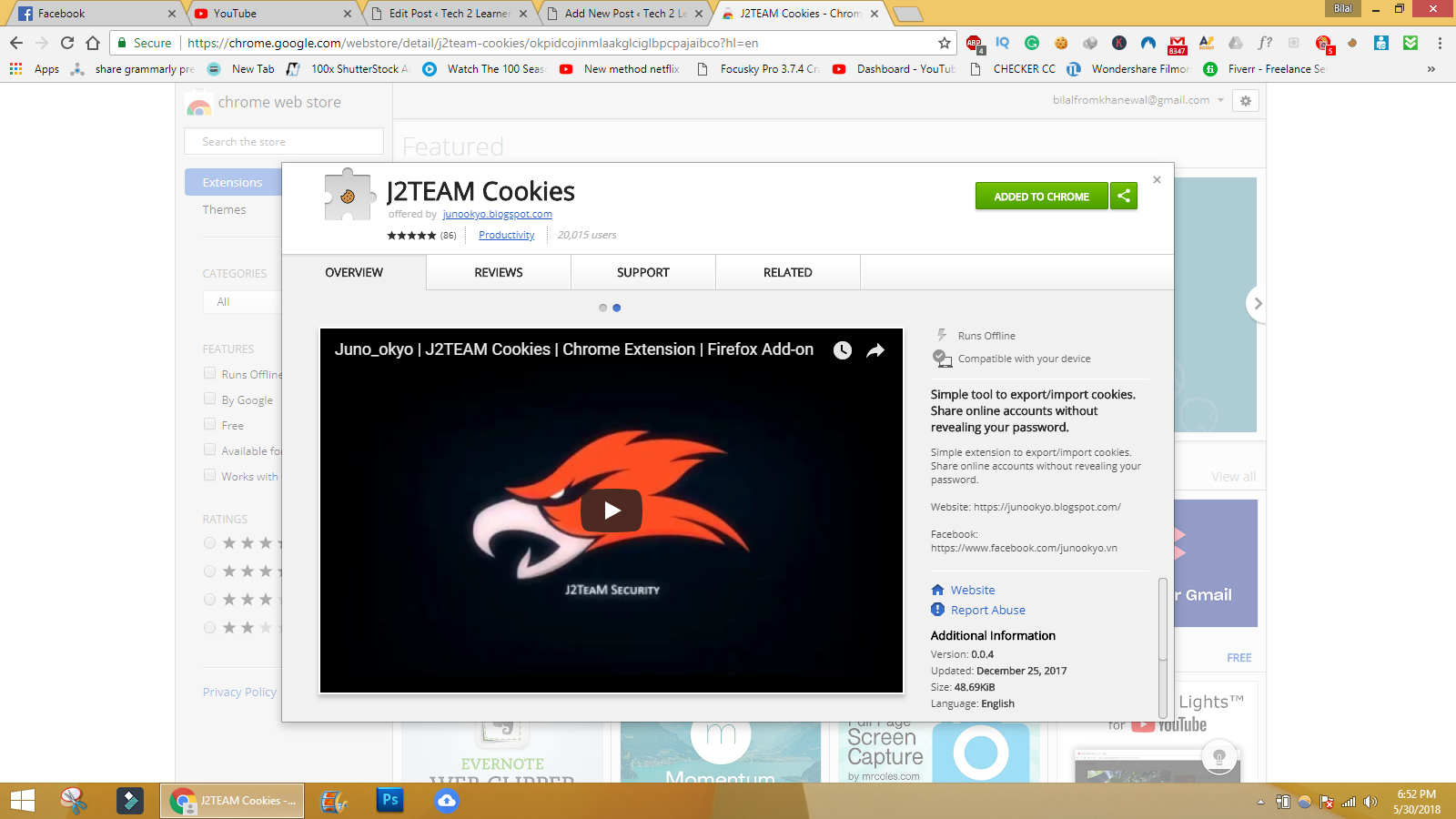 J2team cookies Chrome Webstore Downloading link: j2team cookies This extension is available free on chrome store. If you don’t find it, the video is also available down below to check the tutorial.
J2team cookies Chrome Webstore Downloading link: j2team cookies This extension is available free on chrome store. If you don’t find it, the video is also available down below to check the tutorial.
Step 2:
Open the Grammarly website and click on the J2team cookie extension icon. After that, click on the import button.
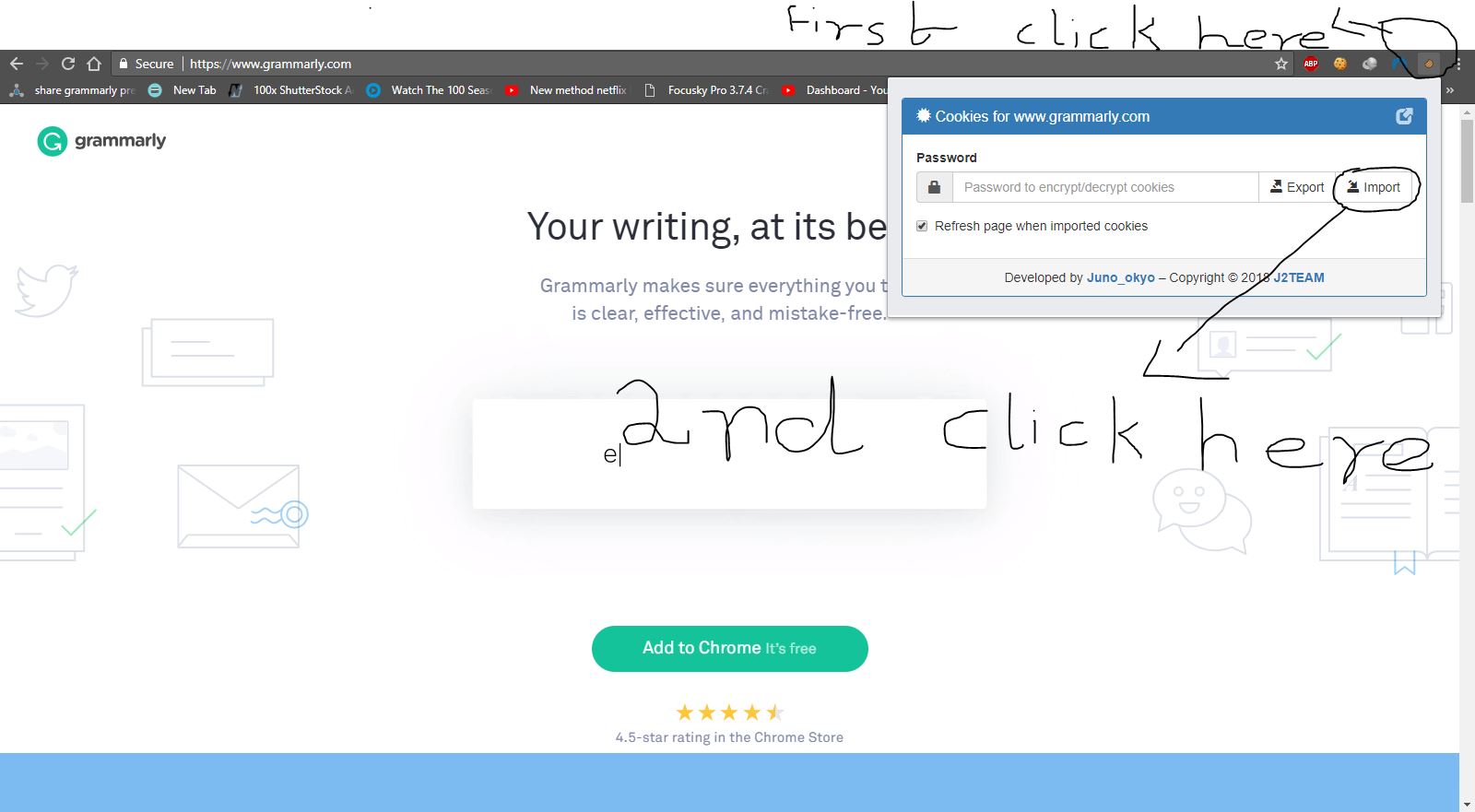
FREE GRAMMARLY PREMIUM ACCOUNT METHOD # 2
Step3:
Download the attached .rar file attached at the end of this article and extract it using any extractor program and then import the .json file to your J2Team cookie. Try all the JSON files if one not working for you.
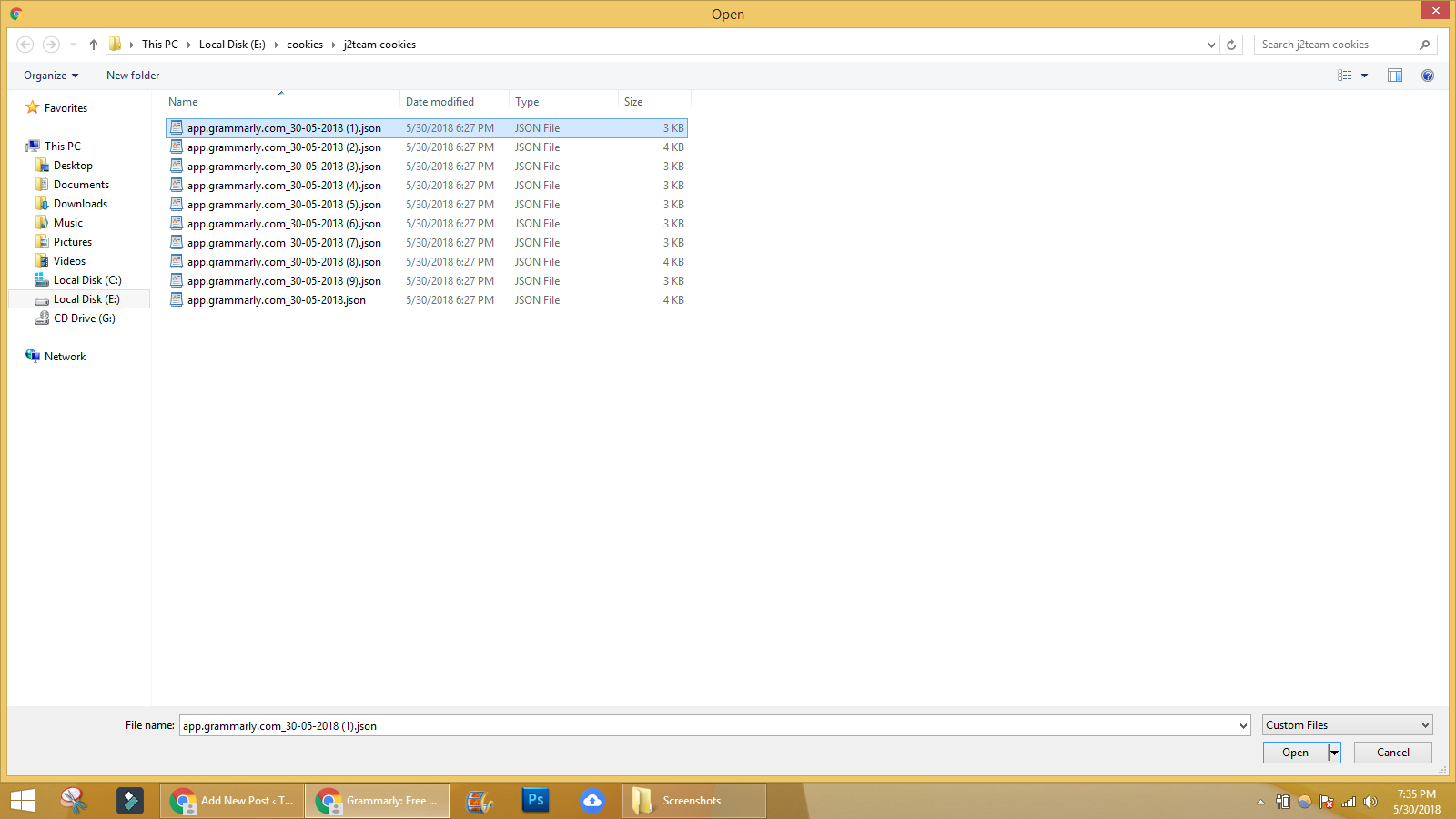
FREE GRAMMARLY PREMIUM ACCOUNT METHOD # 2
Now reload the page, and you will be automatically logged in.
In case the same page appears, try the other cookie or wait to be updated.
Read also: Top 5 alternatives of Grammarly
<
Now use this file in the import option, and it will automatically log you into your Grammarly premium account.
Get the JSON file (Cookie):

410 comments
Its working thanku bro.
please, where do you find the attached .json file? Help me please
I will update soon. You can try method 1 for getting Grammarly premium.
not working bro. can find another.
they are expired, when you are releasing more????
I release with the passage of time but use method 1.
when i add cookie and refresh the page, I am log out automatically. is it still working?
Use Method 1 Please.
None of the .json work
Try the Method-1
Hey, the .json file is not working anymore. Same as for method 1. Any other option?
Updated now!
Is there a way we can use these JSON files for the word plugins
Prefer buying an account from us.
still available for Grammarly?
Yes
how much is the price for Ms Word plug-in?
I have mailed you.
Do you sell Grammarly premium?
Replied you in Email.
Thank You vhai it;’s working
Thank you:)
not working bro
updated
It is not working anymore. Can you please update it?
Just updated.
Not working, can you please update?
Updated
I’m not getting access. Even using a new cookie. someone with the same problem?
Andre, Please check now. The cookie is in working state.
Thanks, Hasnain. Could you send me the cookie link?
Sorry for the above request. I hadn’t seen the link. Thank you very much for providing access to grammarly.
method1 is not working bro
Can you please update it now?
Please use method 2. It is in working state.
Not working, can you please update?
Updated now!
not working
Updated just
Not Working, Please update.
Updated bro.
Thank You It worked, will update if it expires, Thanks again!
When I import the JASON file it reloads and nothing happens. What am I doing wrong?
Please check now. Maybe you imported the expired file. Make sure to import the fresh one.
Not working
Check now. I have updated.
Still, reloading and nothing occuring. Could it be because regional connection? China here
No, that is not a problem.
it’s working, thank you bro 😀
You are always welcome.
bro, pls check again. I can’t download json file after waiting for 100s. it does not work.
Check now!
Yes working now, Thanks Mr Haider
You’re always welcome
It was working last Saturday. How come I can’t use the premium account today?
You can use now.
Not working, check pls
Updated, Check now!
Hello, can you update the JSON files please, I think someone logged out? I want to say thank you for making these cookies.
I have updated.
It is not working.
please check now
Your premium can be added in Outlook Add-in ?
No, You’ll have to buy an account from us for such purpose.
It’s not working now… 🙁
I have updated now!
Hello, can you update the JSON files, please?
Can update sir 09/09/2020 is not working
Now, I have updated.
hi i can extract the rar file. is there a password ?
No. There is not password and restriction for that.
Hello! Can you update the file?
I have successfully updated.
Latest json file is not working. pls update it.
It has been updated
Grammarly Not Working Bro
You can check now. I have updated the cookies.
Not working
Check now please.
JSON files have expired. Please update it.
yes please, can you refresh them
Done.
Please update the cookies. It isn’t working.
I have updated successfully.
Not working. Kindly upload working ones
I have updated. You can try now!
It still can’t be work bro
Check now kindly.
Not Working. Can you please check
I have updated now.
The cookie need to be updated bro, Thanks
the cookie need to be updated thanks
Bro it is not working.Please update the cookie
You can check now.It is already updated.
the file is error man, I can’t extract it.
Check now, please.
i tried it man. even the new release. why don’t u just upload it in json format? idk why but the rar file cant be extracted.
Really appreciate this. Thank you!
You are most welcome.
It’s not working, can you please update? Thanks!
I have updated. Can you please check it now?
Do you sell Grammarly premium
Yes, You can contact me on telegram: @hasnainhaider123
not working can you please update??
Updated. You can check.
not working can you please update?? The message is coming like this. The archive is either unknown format or damaged
Not working
I have updated now.
Please update is not working i tried many times today
Check now please.
Not working!
Check now please.
Again it’s not working plz find a solution to prevent assholes from log out from the account and close from all others devices
I do my best bro
The cookies not working on my chrome browser. Tried several times with no success.
Check now please
not working
Check now please
not working now on August 30
I have updated now
Not Working bro just go back to the same page
Please Check now
New cookie is not working for me bro.
Pleasae check it now
not working on sept 7th
Check now please
Please update the Cookie
I have updated.
not working
Please check now
not working anymore
It is working. Check it now. I have just updated
The latest one doesnt work
Check it now please.
its not working
check now please
It is not working. Please update
Not working anymore for the 20th September upload
Check now please
Word cookies?
buy account
Not working
Kindly Check now.
Latest Cookie (30-sep-2020) worked for 30-sep-2020, but not working anymore from 01-oct-2020.
How to fix that ??
I have updated the cookies. You can check now.
Every time I try to download the json file It downloads as a rar file
Extract the .rar and you will find json in that
the cookies (October 3, 2020) are not working anymore
Check now please
Last Cookie expired yesterday, update please, thanks 🙂
Btw please enable chat option on the telegram channel/group, so that we can instantly tell you about whenever Cookie expires or any other issue, and you can help us instantly.
Hope you will understand our needs.
Thanks for your efforts.
not working even the new onw
Now check.
yesterday’s cookie expired, please update
Updated. Please Check now
Good Day Sir, the cookie is not working again, can you please fix it Sir
Fixed.
The grammarly cookie is not working again,Sir.
Please Check now
Its not working again sir
I have updated now.
the grammarly cookies are not working anymore
the new grammarly cookies are not working anymore, date is october 20
You can check now.
not working
Check now please, I have updated.
not working
Check now please.
The Grammarly is not working again, Sir. Please fix it.
Grammarly is not working 🙁
Check now please.
Lagta hai koi jaan ke kar raha
grammarly nahi chal raha bhai 🙁
Yes, It might heppen but I have updated now.
Grammarly cookies is not working again,Sir
please update cookie. its not working.
bhai help!
I have updated.
Grammarly cookies is not working again,Sir.
Grammarly cookies is not working again,Sir
Hey there
The Json file isnt opening as soon as I click on the button CLICK HERE
It takes me to a new page for downloading and shows a link and then returns to the same page
Please help me asap
Please try now.
Cookies not working pl. update and share updated on on [email protected] … Thanks in Advance , if u r selling premium cookies pl. let me know
I have mailed you.
Bro, please the grammarly method #2 cookies. it is not working. I have used 12 November 2020 cookies.
I have updated brother, you can check now:)
please update cookie. its not working.
I have updated. You can check now.
please update cookie. its not working.
It has been updated. You can try now.
Please update cookie. It’s not working again. Thanks
Just updated. You can check now.
Please update the cookie,Sir. It only lasts for 2 days. I appreciate your kindness
It’s not working anymore Dec 1 just lasted 1 day
You can check now. Just updated.
Could you please update the cookie again? Thanks!
I have updated,
Could you please update the cookie again, its not working
You please update the cookie again? Thanks!
Updated.
The Cookie is expired. Can you please update that 🙂
Done!
it is not working
Yes, but Now I have updated.
Not, working bro : (
Please update the details.
I have updated.
please update my friend 🙂
updated
Not Working bro both the methods
Check now the second method.
The .json file does not work, the page just reloads and stays in the home page of grammarly
You can check now. I have updated.
Hi I am having trouble with moth methods I can’t get past step 4 in the first one I don’t know what to copy and paste and for this method i don’t know to extract it because when I import the app.gram….. download it says cannot be imported
you don’t have to paste, you will have to import. for more, join us on telegram
Not working now Sir 🙁 Please help me :((
I have just updated.
Bhai baki sab to thik h, screenshotting tool lele wo to free ka h
No need of that.
can you please provide user name and password?
Sorry, it is against Grammarly TOS.
its working Hasnain 🙂
is it a premium account or a business account
It is a premium one offered by Business
Hi Hasnain. I somehow logged out unknowingly. am not able to login again. please help me Hasnain
Am writing a novel. I need your help with getting me Grammarly premium account. I will much appreciate it.
I have no clue how it worked the last time with the cookies and all. Am not a techie guy like you. 🙂 Can you please explain what I really need to do step by step to get the premium account. Or can you please give me a username and a password?
can you please help me? I need a username and password for MS Word too if possible.
THANK YOU SO MUCH BRO!!!! YOU SAVED MY LIFE!!!!
Thanks!!
Hey man, it’s not working. Can you kindly update?
You can check now, it is working well.
It isn’t working. Could you update the cookies. Please.
I have updated the cookies and you can check now.
IT is not working bro.
Check now please.
I have updated.
fixed
It isn’t working
I have updated. You can check now.
Chrome cookies were expiring so fastly, please update us with firefox cookies!!
Thanks
I have updated for chrome.
Hi Husnain, nothing happens when I refresh the page.
Updated, you can check now.
Its not working when I refresh the page.
Check now. Just updated.
Nothing happens when I refresh the page
Check now. Just updated.
It is not working for me, when I import the cookies nothing happens
It is working
Cool
It is not working. When i click on import then showing unknown error and stop working.
Make sure to use j2tEAM extension and use the updated cookies.
Not working anymore (30-03-21)
Just Updated.
Hi. Not working anymore. Can you update it? Thank you in advance!!
I have checked and updated.
It´s not working anymore. Thank you so much for your effort, you save me!
You can check now
Hi, there, it’s not working anymore. Can you update it? Thank you for our hard work 🙂
I have just updated.
Please update this post
I have updated the cookie, You can see it now.
thanks. working fine now. keep up the good work.
You are welcome.
HI Not working, it just reloads and land it to the sign in page
I have updated, you can check now.
Unfortunately, cookies are not working anymore. Thank you so much for your effort!
I have updated the cookies, You can check now. Thanks for your appreciation.
doesnt work, even the latest one today
You can check now.
not working
Fixed.
Hi, I tried the .json file and the cookies are not working. Can you please update? Thank you.
I have fixed now.
Not working at the moment.
updated.
hey, mine worked thanks. what do you mean when you say do not log out ever?
hay bro! i tried method 1 and method 2 and it’s not working. every time import the cookies and refresh the page it takes me to home page. pls help.
You can try now.
Could you update the json file, please!
Done.
Thank you so much. but it is not working. Could you update the latest cookies bro?
Done
Could you update the cookie, please!
I have updated.
Hi there. It’s not working anymore.
Please check now
Hi there, it’s not working. Please help.
Please check now
june 18, JSON file doesnt work
I have updated.
it not logging in, pls how do i resolve that
Please check now.
not working
I have just updated.
it’s no longer working
just updated
It’s not working can you please help me out
Resolved
Not working for me, could you please help!!!
Please check now and make sure that you are following all the guidelines.
Hi there, the cookie is dead unfortunately
Latest has been updated.
Hi. You uploaded cookies for today (27.07), but unfortunately they are not working. Thank you in advance for resolving this issue
Please check the latest cookie
not working
Check now
It is not working
Just updated.
the file is not getting
and rar. file cant open
Make sure that you have installed a proper .rar extractor
Cookies expired
Please update soon!
You can check now
it is not working
check now
not working
Check now/
oh great its working for me. if you have any tricks for tools like ahref
At the moment, we have no tricks for ahrefs.
It is not working. Please check.. Thanks in advance
I have updated.
Please update the cookie
Done
Cookies expired its not working
You can check now. Just updated
Please, can you update? Thanks.
done
It works thanks
thanks to you too
Not working
You can try now.
Please update the cookies, It’s not working the same page is loading
Thanks a lot
Try now.
It worked, thanks. but, needs update.
Done updateding.
Hello Hasnain Haider,
I wish you had M-Pesa in your country, I could buy it immediately. I still use cookies, however. Although they expire even without logging out, maybe there is a setting in my browser I still don’t know about.
Many thanks.
What you could have bought immediately? Curious to hear.
Is there any update schedule for Grammarly cookies? If so, can you please let me know. Currently it is not working.
You can check now.
Hello! I’m so happy to find your web because I really need this app.
I don’t know why but it is not working. Could you help me, please?
Try now
Hi Hasnain, it looks like today’s cookie is already down 🙂
HI Hasnain … I downloaded the latest files and its not working .. can you please help me out >??
Hi, please check now.
cookies not working (last updated 20 september 2020)
Updated now
i need new cookies
updated.
Please new cookies
Updated.
Please update the cookies, It’s not working the same page is loading
Thanks a lot
Please check now
telegram link is expired?
working!
Looks like the cookie is down Hasnain 🙂
The .json file is not working
Please check now.
It’s not working. Kindly help
Please check now. Updated.
not working.
PLEASE CHECK NOW
It’s not working. Please Kindly Help
Please check now
Please update, it’s not working.
Looks like it’s down unfortunately, please kindly help
not working :((
Please check now.
Please update, it’s not working.
updated
not working :((
Please check now
The link for the telegram group doesn’t work. What should I do?
Please use VPN if the link is not opening.
Not working bro both grammarly and netflix also not working.
Please check now!
not working when I try to used the gramary.
please try now
Today 24 November 2022, the code “app.grammarly.com_14-11-2022” is not working. Please update!
updated, you can check now
Looks like the cookie is not working. Please update!
updated
It not working. Please update!
it is already updated
It’s not working, please update
updated, check now
gramarly is not working… Any update?
updated
Unfortunately the cookie is dead :c
Thank you for your hardwork !
Cookie not working bro.
please check now.
It’s not working bro, please update
updated
It’s not working bro, please update
updated
Not working bro. Please update!
updated bro
gramarly is not working… Any update?
grammarly is not working…
just updated
any update about this?
updated
grammarly is not working…
check now
bro pls
i need grammerly and it doesn’t work now !!!!
updated.
Not working
Please check now
any update about grammarly.. its not working now
any update about grammarly.. its not working now
please check now
grammarly not working..any update
just updated
Grammarly is not working, any update?
I think the cookie is long dead Hasnain, please reupload a new one
cheers
updated, please check.